Help! My Website Has ‘Bad’ Backlinks
- Aug
- 19
- Posted by John Arnott
- Posted in advertising, marketing, Natural Links
- 3
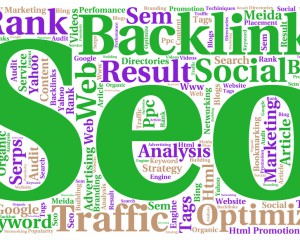 Backlinks play an important role in where and how websites rank in the search engines. Websites with backlinks from authoritative, relevant sources will naturally rank higher than websites with few-to-no backlinks.
Backlinks play an important role in where and how websites rank in the search engines. Websites with backlinks from authoritative, relevant sources will naturally rank higher than websites with few-to-no backlinks.
But it’s not just the quantity of backlinks that affect a website’s ranking. It’s also their relevancy and overall quality. If your website has low-quality links, it could actually have a negative effect on your rankings. So, what should you do in this circumstance?
Perform a Backlink Audit
First and foremost, you’ll need to perform a complete audit of your site’s backlinks. This means going through and analyzing the source of all — or at least most — of your links. There are several tools designed specifically for this purpose, including ahrefs and Majestic SEO. Keep in mind, however, that most of these tools require either a flat fee or a subscription. If you are looking for a free backlink auditing tool, just use Google Webmasters Tools, as it features a convenient backlink checker.
Using your preferred auditing tool, go through your site’s backlinks and separate them into two lists: good links and bad links. The bad list should consist of links that are located on spammy pages, pages with an excessive number of outbound links, or irrelevant pages.
Contact The Websites
Now comes the fun part: contacting the webmaster of all of the sites on which your bad backlinks are located. Craft up an email, politely asking the webmaster to remove your link. I recommend making a template so you can just modify the name/domain of each site. Keep in mind that only a small portion of webmasters are likely to respond to your email, and even fewer will remove your links. Even if 1 out 10 links is removed, however, that’s still better than nothing, and it will prove useful in getting your site back on track.
Remove Them Yourself
Go through the remaining list of bad links and see if you can remove them yourself. If the links were created by you or another user, as opposed to the webmaster, you may have access to them. This is particularly true when speaking of forums and message boards, as members can generally either delete or modify their posts.
Google’s Disavow Tool
Last but not least, you’ll want to clean up the remaining bad links by using Google’s disavow tool. While logged into your primary Google account (the one associated with your website via Google Webmaster Tools), visit https://www.google.com/webmasters/tools/disavow-links-main.
Next, select your website and either add the remaining bad links into the box or upload a CSV file containing them. Once Google receives and analyzes this list, it will “disavow” those links, meaning they won’t affect your search rankings.
Google’s disavow tool is somewhat of a double-edged sword. Yes, it can help remove bad links, but it can also eliminate the good ones as well. Make sure any links added to the tool are bad.
What are your thoughts on Google’s disavow tool? Love it or hate it? Let us know in the comments section below!
Related posts:
Get More Traffic in 2015 – FREE eBook!
Categories
- advertising
- advertising and marketing
- business and industrial
- databases
- Directories
- graphics software
- internet technology
- Link Building
- marketing
- Natural Links
- SEO
- shareware and freeware
- social network
- software
- technology and computing
- Traffic
- web search
- WhyIStartedABlog.com Case Study
Recent Posts
- How to Create Content that Attracts Backlinks
- Study: Link Quality Holds More Value Than Quantity
- How to Obtain Backlinks for a Local Business Website
- Why Your Backlink Strategy Isn’t Working
- Internal Linking: Best Practices to Follow
Recent Comments
- Sarah Lorigan on Study: Link Quality Holds More Value Than Quantity
- A. Bailey on How to Create Content that Attracts Backlinks
- Kai on How to Create Content that Attracts Backlinks
- Sam on Study: Link Quality Holds More Value Than Quantity
- Carolyn V. on Study: Link Quality Holds More Value Than Quantity

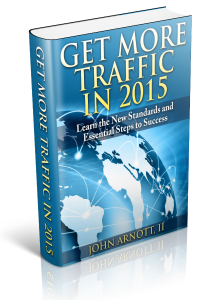


The disavow tool has value, but I would only use in extreme circumstances.
I agree that it’s a good option. However, I would exhaust other efforts to remove bad links myself before using the disavow tool.
Thanks for this post. I’m in the process of trying to remove some backlinks now and this is helpful