How To Generate Backlinks Using Videos
- Jan
- 21
- Posted by John Arnott
- Posted in Link Building, software, web search
- 4
 Video marketing is arguably one of the most effective ways to pre-sell a product or service. According to DigitalSherpa.com, 75% of Internet users will visit a company’s website after viewing a video (source). But video marketing offers a second benefit that shouldn’t be ignored: backlinks.
Video marketing is arguably one of the most effective ways to pre-sell a product or service. According to DigitalSherpa.com, 75% of Internet users will visit a company’s website after viewing a video (source). But video marketing offers a second benefit that shouldn’t be ignored: backlinks.
If you keep up with our blog here AllNaturalLinks.com, you’re probably well aware of the importance of building a strong backlink portfolio for your website. All of the major search engines, including Google, Bing and Yahoo, look at a website’s banklinks to determine where it should be ranked. Generally speaking, websites with high-quality backlinks from relevant sources will reap the benefits of a higher search ranking. So, how can video marketing help you build backlinks?
YouTube
Certain video sharing/uploading websites allow users to include a backlink in the video description. YouTube is one such site that allows the use of backlinks. When you’re initially uploading a video to the Google-owned video sharing platform, you’ll have the option to include a description. It’s important to note that rich HTML is not allowed in the description of a YouTube video, meaning you can’t use anchor text baclinks, but you can still include a direct link pointing to your website (e.g. https://www.yourwebsite.com). Anyone who watches your video will also see the clickable link, driving traffic directly to your site.
DailyMotion
Of course, YouTube isn’t the only video sharing website that allows backlinks. Another highly popular platform that shouldn’t be overlooked is DailyMotion, which currently boasts an Alexa rating of 81. Again, anchor text backlinks is prohibited, but you can basic links with no problem. It may not deliver quite the same amount of traffic as YouTube, but it’s still a powerful video sharing platform nonetheless.
How Do I Create Videos?
I know what you’re probably thinking: how am I supposed to create videos for YouTube and DailyMotion without a camcorder? Well, you may already have a camcorder without even knowing it. Most smartphones are equipped with a video recorder, as well as the webcams built into computers. And in the unlikely event that you don’t have a camcorder, you can always create videos using screen capture software like CamStudio. This free-to-download tool recorders everything on your computer display and turns it into a video.
Is video marketing a regular part of your backlink-building strategy? Let us know in the comments section below!
Related posts:
Get More Traffic in 2015 – FREE eBook!
Categories
- advertising
- advertising and marketing
- business and industrial
- databases
- Directories
- graphics software
- internet technology
- Link Building
- marketing
- Natural Links
- SEO
- shareware and freeware
- social network
- software
- technology and computing
- Traffic
- web search
- WhyIStartedABlog.com Case Study
Recent Posts
- How to Create Content that Attracts Backlinks
- Study: Link Quality Holds More Value Than Quantity
- How to Obtain Backlinks for a Local Business Website
- Why Your Backlink Strategy Isn’t Working
- Internal Linking: Best Practices to Follow
Recent Comments
- Sarah Lorigan on Study: Link Quality Holds More Value Than Quantity
- A. Bailey on How to Create Content that Attracts Backlinks
- Kai on How to Create Content that Attracts Backlinks
- Sam on Study: Link Quality Holds More Value Than Quantity
- Carolyn V. on Study: Link Quality Holds More Value Than Quantity

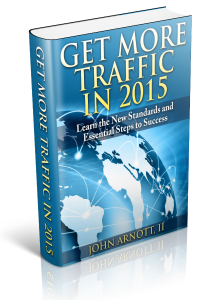


I have a video on my website that I’m just starting to promote, so this is very useful information.
Wow, I never knew there was so much to know about video marketing… This sure helps to set the foundation and demystify the whole process
Do I have to write a fresh content for the video description?
Or copying content from my website is ok?
Thank you
Good question, Jennifer. I always write a unique description and that seems to work well.