Internal Linking: Best Practices to Follow
- Oct
- 02
- Posted by John Arnott
- Posted in Link Building, Natural Links, web search
- 3
 When you’re busy writing articles and crafting new content for your website, it’s easy to overlook the importance of internal links. Besides, what value (if any) do internal links really offer?
When you’re busy writing articles and crafting new content for your website, it’s easy to overlook the importance of internal links. Besides, what value (if any) do internal links really offer?
Well, when used correctly, they can prove beneficial for both usability and SEO purposes. In order to take full advantage of them, there are a few rules webmasters must follow.
Identify Your Internal Links
You should perform an audit of your website’s internal links regularly, checking to see which pages contain internal links and where those links are directing visitors to. There are several different ways to accomplish this, one of which is to manually check your links. An easier and faster method, however, is to use the tool within your Google Webmasters Tools account by clicking here. Not only will this tool reveal the location of your internal links, but it will also reveal whether or not any of the links are broken (note: you should correct broken links in a timely manner).
Be Consistent with Link URLs
When creating internal links, be consistent with your URLs. If you normally create links with the www prefix, for instance, all of your links should include this prefix. Some webmasters may use a combination of www and non-www links, which in turn confuses the search engines. While both the www and non-www version of a webpage will take visitors to the same content, search engines may analyze and index them differently, so try to get into the habit of using a single format with your internal link URLs.
Use Anchor Text When Possible
Rather using plain text links, try to use anchor text instead. Anchor text helps to convey the content of a webpage to both search engines and visitors. While there’s no rule — written or otherwise — stating that you must use anchor text, it’s a simple way to enhance your website while helping to guide visitors to the content for which they are looking. Of course, there are times when anchor text isn’t possible, so don’t try to force it in situations that aren’t feasible.
Diversify
Diversification is critical to the success of interlinking. If all of your links are pointing toward one page, it could throw off the search engines (and visitors for that matter). To prevent this from happening, diversify your efforts by spreading links across multiple pages. You don’t have to necessarily have equal shares of links, but you shouldn’t point all of your links toward a single page either.
Linking Images
Text isn’t the only element that can be interlinked. You can also link to other webpages within your site via images. Assuming you are using a content management system (CMS) like WordPress, use the visual editor to link images to other webpages within your site.
Have any other internal linking tips that you would like to share with our readers? Let us know in the comments section below!
Related posts:
Get More Traffic in 2015 – FREE eBook!
Categories
- advertising
- advertising and marketing
- business and industrial
- databases
- Directories
- graphics software
- internet technology
- Link Building
- marketing
- Natural Links
- SEO
- shareware and freeware
- social network
- software
- technology and computing
- Traffic
- web search
- WhyIStartedABlog.com Case Study
Recent Posts
- How to Create Content that Attracts Backlinks
- Study: Link Quality Holds More Value Than Quantity
- How to Obtain Backlinks for a Local Business Website
- Why Your Backlink Strategy Isn’t Working
- Internal Linking: Best Practices to Follow
Recent Comments
- Sarah Lorigan on Study: Link Quality Holds More Value Than Quantity
- A. Bailey on How to Create Content that Attracts Backlinks
- Kai on How to Create Content that Attracts Backlinks
- Sam on Study: Link Quality Holds More Value Than Quantity
- Carolyn V. on Study: Link Quality Holds More Value Than Quantity

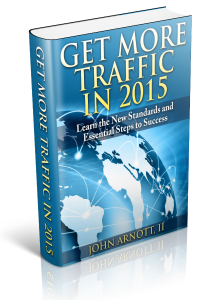


I strongly recommend using a well-defined site map. It’s also a good idea to create both a static and XML sitemap for the benefit of both readers and search engines.
Keep your most important pages no further than 1-2 clicks from your homepage.
Thanks for these recommendations. I’m learning as I go and think this will be very helpful.